Tmux a terminal multiplexer
Tmux is a terminal multiplexer, allows you to have many windows panes in one terminal.
Tmux is a terminal multiplexer, it allows you to have multiple processes open in multiple window panes on your server.
All the window panes can be manged from one terminal. Servers don't have fancy multi tab terminals so yeah this is the answer.
The processes will run in the background on a tmux server. The process and windows will remain open and running even when you log out of your SSH session.
You can use it on your localhost machine as well to have multiple window panes running any process, like npm run watch, npm run start or what ever your heart desires.
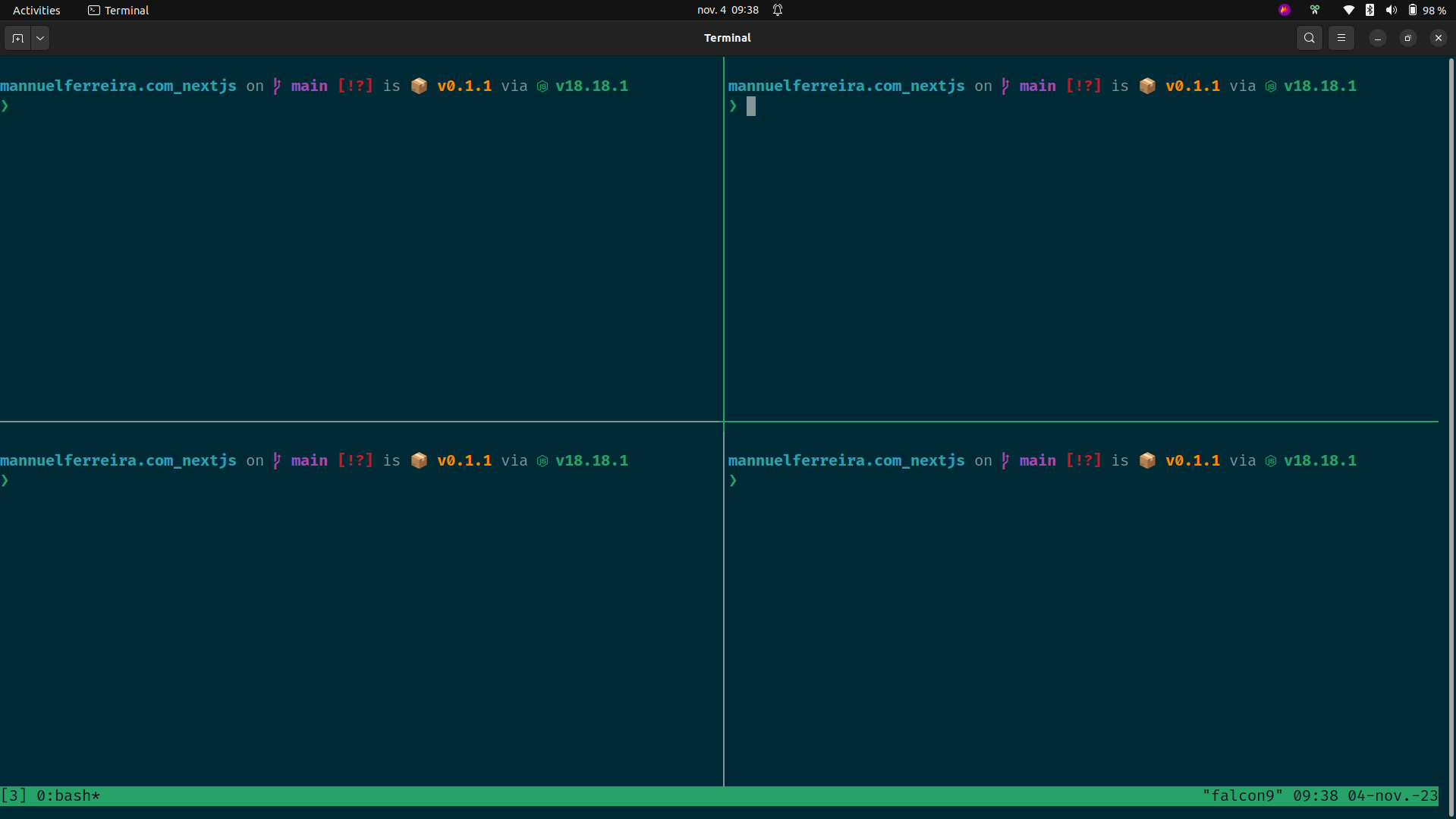
Here I have four panes opens and I can move between each pane by pressing Ctrl+b then Up or Down, Left and Right.
The leader key is Ctrl plus 'b' and some "other key".
Install
Ubuntu
Do not use snap it's outdated, the latest version lives on apt.
sudo apt install tmux
Mac/OSX
brew install tmux
Using it
In the terminal enter:
tmux
This will start a tmux server and session with one window pane.
For horizontal window split: Ctrl+b %
For vertical window split: Ctrl+b "
Move up: Ctrl+b Up
Move down: Ctrl+b Down
Move left: Ctrl+b Left
Move right: Ctrl+b Right
Resize window: Press and keep pressing Ctrl+b while tapping Up or Down repeatedly this will increase/decrease window size in which ever direction you have chosen.
List all the commands Ctrl+b then :
Docs
man 1 tmux
Deep dive the docs here
That's it have fun with it.