Install Minikube on Ubuntu 22.04
A simple guide to install minikube, help you get up and running with kubernetes on you local development environment.
In a previous post we installed kubectl now we will install minikube.
Minikube creates a VM that will run the Docker containers inside of. Use kubectl to manage the lifespan of these containers apps.
You will need Docker in order to use, or any other flavour of container/virtual manachine manager (Hyperkit, Podman, Virtualbox, VMware Fusion/Workstation, KVM, Hyper-v).
1. Download the minikube binary
In your terminal, make sure you at your home directory. Type $HOME hit enter:
$HOME
Install latest, stable minkikube release on x86-64 Linux
curl -LO https://storage.googleapis.com/minikube/releases/latest/minikube-linux-amd64
sudo install minikube-linux-amd64 /usr/local/bin/minikube
2. Start minikube
minikube start
3. Permission errors
😄 minikube v1.28.0 on Ubuntu 22.04
👎 Unable to pick a default driver. Here is what was considered, in preference order:
▪ docker: Not healthy: "docker version --format {{.Server.Os}}-{{.Server.Version}}" exit status 1: Got permission denied while trying to connect to the Docker daemon socket at unix:///var/run/docker.sock: Get "http://%2Fvar%2Frun%2Fdocker.sock/v1.24/version": dial unix /var/run/docker.sock: connect: permission denied
▪ docker: Suggestion: Add your user to the 'docker' group: 'sudo usermod -aG docker $USER && newgrp docker' <https://docs.docker.com/engine/install/linux-postinstall/>
💡 Alternatively you could install one of these drivers:
▪ kvm2: Not installed: exec: "virsh": executable file not found in $PATH
▪ podman: Not installed: exec: "podman": executable file not found in $PATH
▪ vmware: Not installed: exec: "docker-machine-driver-vmware": executable file not found in $PATH
▪ virtualbox: Not installed: unable to find VBoxManage in $PATH
▪ qemu2: Not installed: exec: "qemu-system-x86_64": executable file not found in $PATH
❌ Exiting due to DRV_NOT_HEALTHY: Found driver(s) but none were healthy. See above for suggestions how to fix installed drivers.
This is permission error while minikube attempts to connect to Docker daemon, to fix run the following commands:
DO NOT RUN DOCKER WITH sudo COMMAND ever.
Create a docker group and add your user:
sudo groupadd docker
Add user to the the group
sudo usermod -aG docker $USER
You can also run the following command to activate the changes to groups:
newgrp docker
Then run minikube start again:
minikube start
😄 minikube v1.28.0 on Ubuntu 22.04
✨ Automatically selected the docker driver. Other choices: ssh, none
📌 Using Docker driver with root privileges
👍 Starting control plane node minikube in cluster minikube
🚜 Pulling base image ...
💾 Downloading Kubernetes v1.25.3 preload ...
> preloaded-images-k8s-v18-v1...: 385.44 MiB / 385.44 MiB 100.00% 11.16 M
> gcr.io/k8s-minikube/kicbase: 386.27 MiB / 386.27 MiB 100.00% 8.53 MiB p
> gcr.io/k8s-minikube/kicbase: 0 B [________________________] ?% ? p/s 31s
🔥 Creating docker container (CPUs=2, Memory=3900MB) ...
🐳 Preparing Kubernetes v1.25.3 on Docker 20.10.20 ...
▪ Generating certificates and keys ...
▪ Booting up control plane ...
▪ Configuring RBAC rules ...
🔎 Verifying Kubernetes components...
▪ Using image gcr.io/k8s-minikube/storage-provisioner:v5
🌟 Enabled addons: storage-provisioner, default-storageclass
🏄 Done! kubectl is now configured to use "minikube" cluster and "default" namespace by default
4. Test it out
Run minkube to see the help docs
minikube
minikube provisions and manages local Kubernetes clusters optimized for development workflows.
Basic Commands:
start Starts a local Kubernetes cluster
status Gets the status of a local Kubernetes cluster
stop Stops a running local Kubernetes cluster
delete Deletes a local Kubernetes cluster
dashboard Access the Kubernetes dashboard running within the minikube cluster
pause pause Kubernetes
unpause unpause Kubernetes
Now we can use kubectl cli tools run kubectl get po -A to see the current of kubernetes cluster required to run/operate it.
kubectl get po -A
NAMESPACE NAME READY STATUS RESTARTS AGE
kube-system coredns-565d847f94-vj8kq 1/1 Running 0 63s
kube-system etcd-minikube 1/1 Running 0 76s
kube-system kube-apiserver-minikube 1/1 Running 0 76s
kube-system kube-controller-manager-minikube 1/1 Running 0 76s
kube-system kube-proxy-mw44h 1/1 Running 0 63s
kube-system kube-scheduler-minikube 1/1 Running 0 76s
kube-system storage-provisioner 1/1 Running 0 75s
5. Interacting with minikube & other helpfull commands
Minikube Dashboard
minikube dashboard
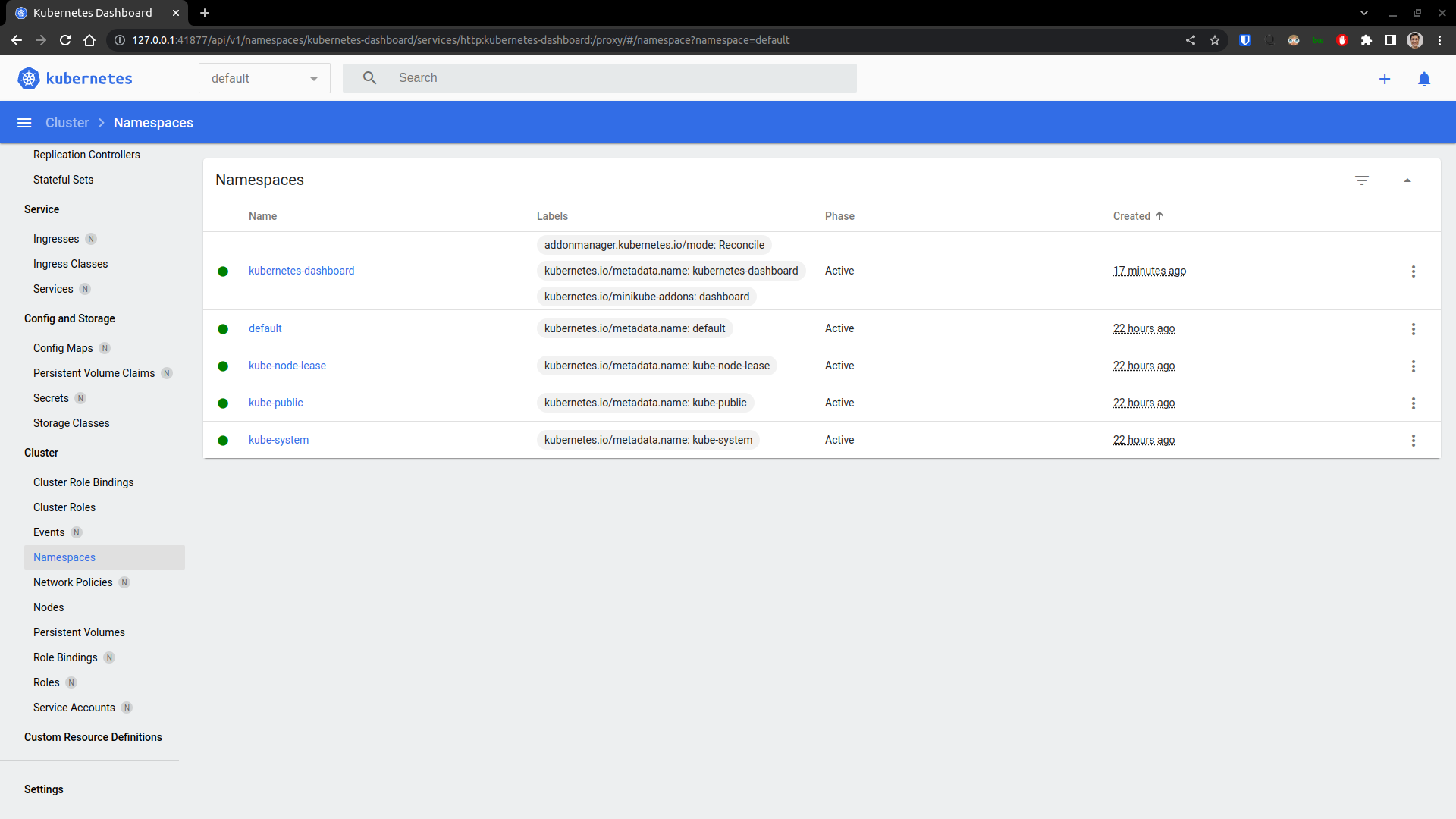
minkube pause
minikube unpause
minikube stop
minikube start
minikube addons list
|-----------------------------|----------|--------------|--------------------------------|
| ADDON NAME | PROFILE | STATUS | MAINTAINER |
|-----------------------------|----------|--------------|--------------------------------|
| ambassador | minikube | disabled | 3rd party (Ambassador) |
| auto-pause | minikube | disabled | Google |
| cloud-spanner | minikube | disabled | Google |
| csi-hostpath-driver | minikube | disabled | Kubernetes |
| dashboard | minikube | enabled ✅ | Kubernetes |
| default-storageclass | minikube | enabled ✅ | Kubernetes |
| efk | minikube | disabled | 3rd party (Elastic) |
...
Okay we have established all is working, that's all for now. We will create and deploy an application in the next step.
