Fun with Remix, React and the Discogs API
I've been playing around with Remix, React and Discogs API and I'm loving it, I think you will too.
I'd like to share how I thought about building this app and the process of building it, including some technical details.
First some context.
I had a need and an itch to get some game time with Remix.
Best way to learn is to build something, preferably something that you are passionate about.
It is no secret that I am a huge fan of music. I have been collecting and playing records over the years, on and off... and right now very much on. I enjoy the physical nature of vinyl records, I enjoy looking at the artwork and reading what ever they got going on in the sleeve notes. Some of the classic album covers give you an insight into the time and place the music was made. Ontop of that, I love the sound of vinyl, the warmth and the crackles, nudging the platter and pitch fader, it's a fun time.
I found a local record store that I really like 🎹 Filter Musikk, I have been buying records from them for the last little while now. They have a physical store in Oslo, but they also have a Discogs store online. Discogs is marketplace for music, it's like eBay for music, but better.
Anyways, lets talk about code the Discogs API and how I have been playing around with it.
I thought it would be cool to build a little app that would allow me to see what they have in stock on Discogs and thier physical store.
The data
I like to save my endpoints in collections in Postman, so I can easily refer to them later.
Here is the Discogs API endpoint I used to get the inventory of a user.
https://api.discogs.com/users/{{username}}/inventory?status={{status}}&sort={{sort}}&sort_order={{sort_order}}&per_page={{per_page}}&page={{page}}
Mock the data in Postman (or your something like it)
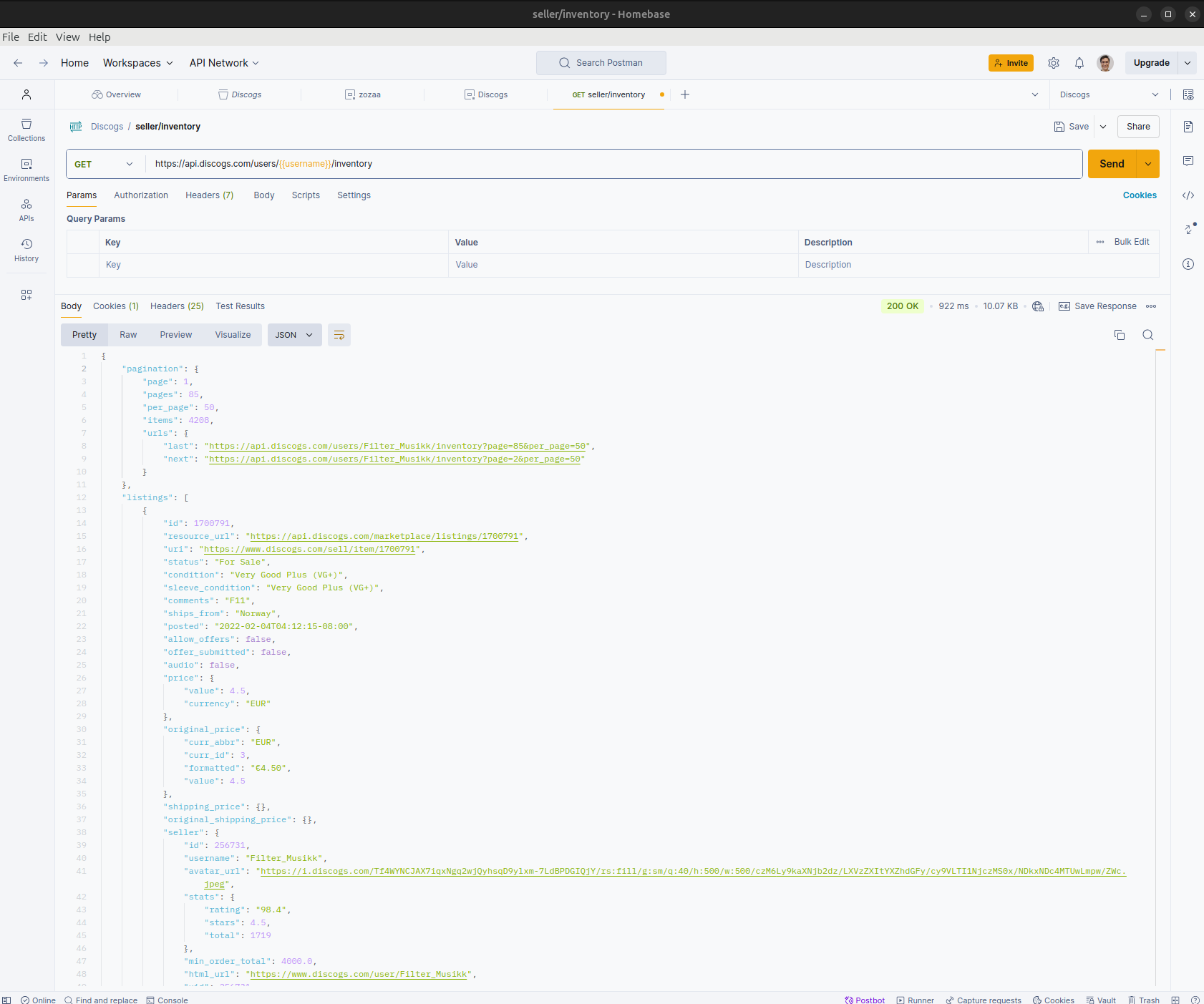
The plan and design
Keep it clean simple design. Focus on the music, the records and the artwork.
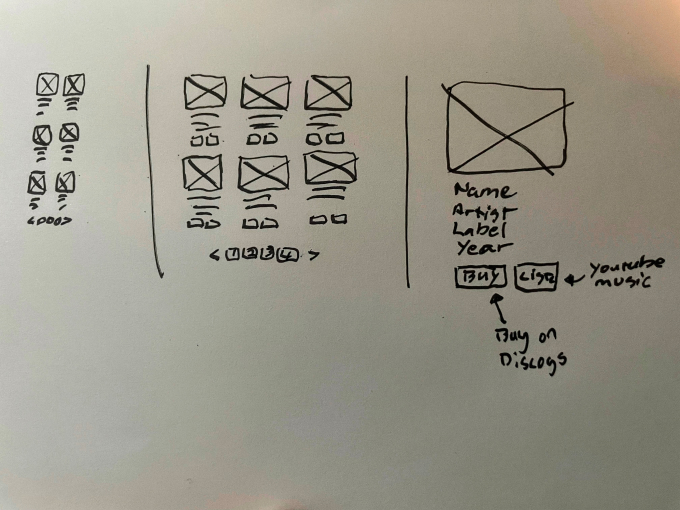
The stack
Remix for the server side rendering. I was only concerned with learning how things work in Remix with loaders, routes and actions. So I did not build anything from scratch.
I used Tailwind CSS for the styling because it's fast and easy to use, after a second thought I decided to use shadcn/ui so I did not have to build the components from scratch.
- 💽 Discogs API
- 📖 Remix
- 🎨 shadcn/ui
- 👩💻 React
The code
Make use of the Remix resources for building the app, no sense reinveinting the wheel.
I used the server side pagination by Jacob Paris.
Type definitions
I like to get occustomed to the data I am working with, so I define the types I will be working with.
export interface Pagination {
items: number;
page: number;
pages: number;
per_page: number;
urls: Record<
string,
{
last: string;
next: string;
}
>;
}
export interface Price {
currency: string;
value: number;
}
interface OriginalPrice {
curr_abbr: string;
curr_id: number;
formatted: string;
value: number;
}
interface SellerStats {
rating: string;
stars: number;
total: number;
}
interface Seller {
id: number;
username: string;
avatar_url: string;
stats: SellerStats;
min_order_total: number;
html_url: string;
uid: number;
url: string;
payment: string;
shipping: string;
resource_url: string;
}
interface Image {
type: string;
uri: string;
resource_url: string;
uri150: string;
width: number;
height: number;
}
interface ReleaseStatsCommunity {
in_wantlist: number;
in_collection: number;
}
interface ReleaseStats {
community: ReleaseStatsCommunity;
}
interface Release {
thumbnail: string;
description: string;
images: Image[];
artist: string;
format: string;
resource_url: string;
title: string;
year: number;
id: number;
label: string;
catalog_number: string;
stats: ReleaseStats;
}
export interface Listing {
id: number;
resource_url: string;
uri: string;
status: string;
condition: string;
sleeve_condition: string;
comments: string;
ships_from: string;
posted: string;
allow_offers: boolean;
offer_submitted: boolean;
audio: boolean;
price: Price;
original_price: OriginalPrice;
shipping_price: Record<string, unknown>;
original_shipping_price: Record<string, unknown>;
seller: Seller;
release: Release;
}
export interface InventoryFetchResponse {
pagination: Pagination;
listings: Listing[];
}
Inventory server component
My favourite thing about this is that state is living in the URL, I fetch from Discogs based on the page number in the URL,
const url = new URL(request.url);
const searchParams = new URLSearchParams(url.search);
const pageNumber = searchParams.get("page") || "1";
it's not hidden in some state somewhere deep in the React component forest.
import type { LoaderFunction, MetaFunction } from "@remix-run/node";
import { json, useLoaderData } from "@remix-run/react";
import { Footer } from "~/components/footer";
import { PaginationBar } from "~/components/paginationBar";
import { StatusAlert } from "~/components/StatusAlert";
import { fetchUserInventory } from "~/inventory";
import { Inventory } from "~/inventory/inventory";
export const loader: LoaderFunction = async ({ request }) => {
const url = new URL(request.url);
const searchParams = new URLSearchParams(url.search);
const pageNumber = searchParams.get("page") || "1";
try {
const data = await fetchUserInventory(
pageNumber,
"12",
process.env.SELLER_USERNAME,
"for sale",
"listed",
"desc",
);
return json({ inventory: data, ENV: { sellerUsername: process.env.SELLER_USERNAME } });
} catch (error) {
console.log("Error fetching inventory:", error);
return json({ error: "Failed to load inventory. Please try again later or" }, { status: 500 });
}
};
export const Meta: MetaFunction = () => {
const { ENV } = useLoaderData<typeof loader>();
return [
{
title: `Shop ${ENV.sellerUsername} records`,
},
{
name: "description",
content: `Buy some vinyl records from ${ENV.sellerUsername}`,
},
];
};
export default function Index() {
const { inventory, error } = useLoaderData<typeof loader>();
if (error) {
<StatusAlert {...error} />;
}
if (!inventory) {
return <div>No inventory data available.</div>;
}
return (
<>
<Inventory {...inventory} />
<PaginationBar total={inventory.pagination.pages} />
<Footer />
</>
);
}
The Inventory component takes the inventory data and renders it, it is the entry point for the app index page, no routes planned.
I show an alert if there is an error fetching the data, with a link to Discogs api status page.
Remix works like this:
- you have a
loaderfunction that fetches the data server side and returns it to the component wrapped by json() function - the default Index function then renders the data
- meta function is used to set the title and description of the page.
fetchUserInventory function
This is out intergration, where we get the data from the Discogs API.
export const loader: LoaderFunction = async ({ request }) => {
const url = new URL(request.url);
const searchParams = new URLSearchParams(url.search);
const pageNumber = searchParams.get("page") || "1";
try {
const data = await fetchUserInventory(
pageNumber,
"12",
process.env.SELLER_USERNAME,
"for sale",
"listed",
"desc",
);
return json({ inventory: data, ENV: { sellerUsername: process.env.SELLER_USERNAME } });
} catch (error) {
console.log("Error fetching inventory:", error);
return json({ error: "Failed to load inventory. Please try again later or" }, { status: 500 });
}
};
- this function is used to fetch the data from the Discogs API,
- it takes the page number, number of items per page, seller username, status, condition, sort order as arguments.
- it returns the data and the seller username to the loader function.
- returns an error if there is an error fetching the data.
Fetch
Lets dive into the fetch function. Pass in the required parameters and some authentification headers, (you will need to get your own Discogs API keys).
import { getErrorMessage } from "./inventory.helpers";
import type { InventoryFetchResponse } from "./inventory.types";
/**
* Fetch user inventory
* @see https://www.discogs.com/developers/#page:marketplace,header:marketplace-inventory
* @param username
* @param status
* @param sort
* @param sortOrder
*/
export const fetchUserInventory = async (
pageNumber: string,
perPage: string,
username: string,
status: string,
sort: string,
sortOrder: string,
): Promise<InventoryFetchResponse> => {
const baseUrl = `https://api.discogs.com/users/${username}/inventory`;
const queryParams = new URLSearchParams({
page: pageNumber,
per_page: perPage,
status,
sort,
sort_order: sortOrder,
}).toString();
const url = `${baseUrl}?${queryParams}`;
const headers = {
Authorization: `Discogs key=${process.env.CONSUMER_KEY}, secret=${process.env.CONSUMER_SECRET}`,
"User-Agent": `${process.env.USER_AGENT}`,
};
try {
const response = await fetch(url, { headers });
if (!response.ok) {
const errorMessage = getErrorMessage(response.status);
console.error(
`Server responded with a status: ${response.status} ${response.statusText}. ${errorMessage}`,
);
throw new Error(`HTTP error! status: ${response.status}`);
}
const data = await response.json();
if (!data || !data.pagination) {
console.error("Unexpected API response structure:", data);
throw new Error("Invalid API response structure");
}
return data;
} catch (error) {
console.error(`Failed to fetch user inventory:`, error);
throw error;
}
};
Get the code here on GitHub.
Inventory and Card component
The Inventory and card component is your typical React card component, it has a header, content and footer.
Only special thing is the string I build from the listing, I take the title and artist and give to this link and it opens the song on YouTube.
<a
href={`https://music.youtube.com/search?q=${
encodeURIComponent(
listing.release.title,
)
} ${encodeURIComponent(listing.release.artist)}`}
target="_blank"
rel="noopener noreferrer"
className="flex justify-start text-xs text-white border-0 border-black-600 bg-black hover:text-color-black rounded-md p-2 mt-2"
>
import React from "react";
import {
Card,
CardContent,
CardDescription,
CardFooter,
CardHeader,
CardTitle,
} from "~/components/ui/card";
import { cn } from "~/lib/utils";
import type { InventoryFetchResponse, Listing } from "./inventory.types";
export const Inventory = (data: InventoryFetchResponse): React.ReactElement => {
return (
<section className="grid grid-cols-2 md:grid-cols-3 lg:grid-cols-4 2xl:grid-cols-6 gap-4 justify-items-start pb-7">
{data.listings.map((listing: Listing) => (
<article
id={listing.release.title}
key={listing.release.title}
className="flex justify-start w-full"
>
<Card className={cn("p-0 shadow-none w-full overflow-hidden")}>
<div className="justify-items-start">
<CardHeader
className="flex-1 h-40 sm:h-60 md:h-90 lg:h-100 p-0 relative"
title={listing.release.title}
style={{
backgroundImage: listing.release.images[0]
? `url(${listing.release.images[0].uri})`
: "",
backgroundSize: "cover",
backgroundPosition: "center",
}}
>
{listing.condition ?? listing.condition}
</CardHeader>
<CardContent className="flex-1 pt-4">
<CardTitle className="text-sm">
{listing.release.title}
</CardTitle>
<CardDescription className="leading-6 text-black">
<strong>Artist:</strong> {listing.release.artist}
<br />
<strong>Label:</strong> {listing.release.label} -{" "}
{listing.release.catalog_number}
<br />
<strong>Released:</strong> {listing.release.year}
<br />
<strong>Price:</strong> {listing.original_price.formatted}
</CardDescription>
<CardDescription className="leading-6">
<span className="grid grid-cols-1 md:grid-cols-2 gap-1">
<a
href={listing.uri}
target="_blank"
rel="noopener noreferrer"
className="text-xs text-white border-0 border-black-600 bg-black hover:text-color-black rounded-md p-2 mt-2 "
>
View on Discogs
</a>
<a
href={`https://music.youtube.com/search?q=${
encodeURIComponent(
listing.release.title,
)
} ${encodeURIComponent(listing.release.artist)}`}
target="_blank"
rel="noopener noreferrer"
className="flex justify-start text-xs text-white border-0 border-black-600 bg-black hover:text-color-black rounded-md p-2 mt-2"
>
<span className="w-[24px] mt-[2px]">
<img
src={"./icon-youtube.svg"}
alt="YouTube"
width={16}
height={16}
/>
</span>
<span>Listen</span>
</a>
</span>
</CardDescription>
</CardContent>
</div>
<CardFooter className="p-0"></CardFooter>
</Card>
</article>
))}
</section>
);
};
The result
Live demo here
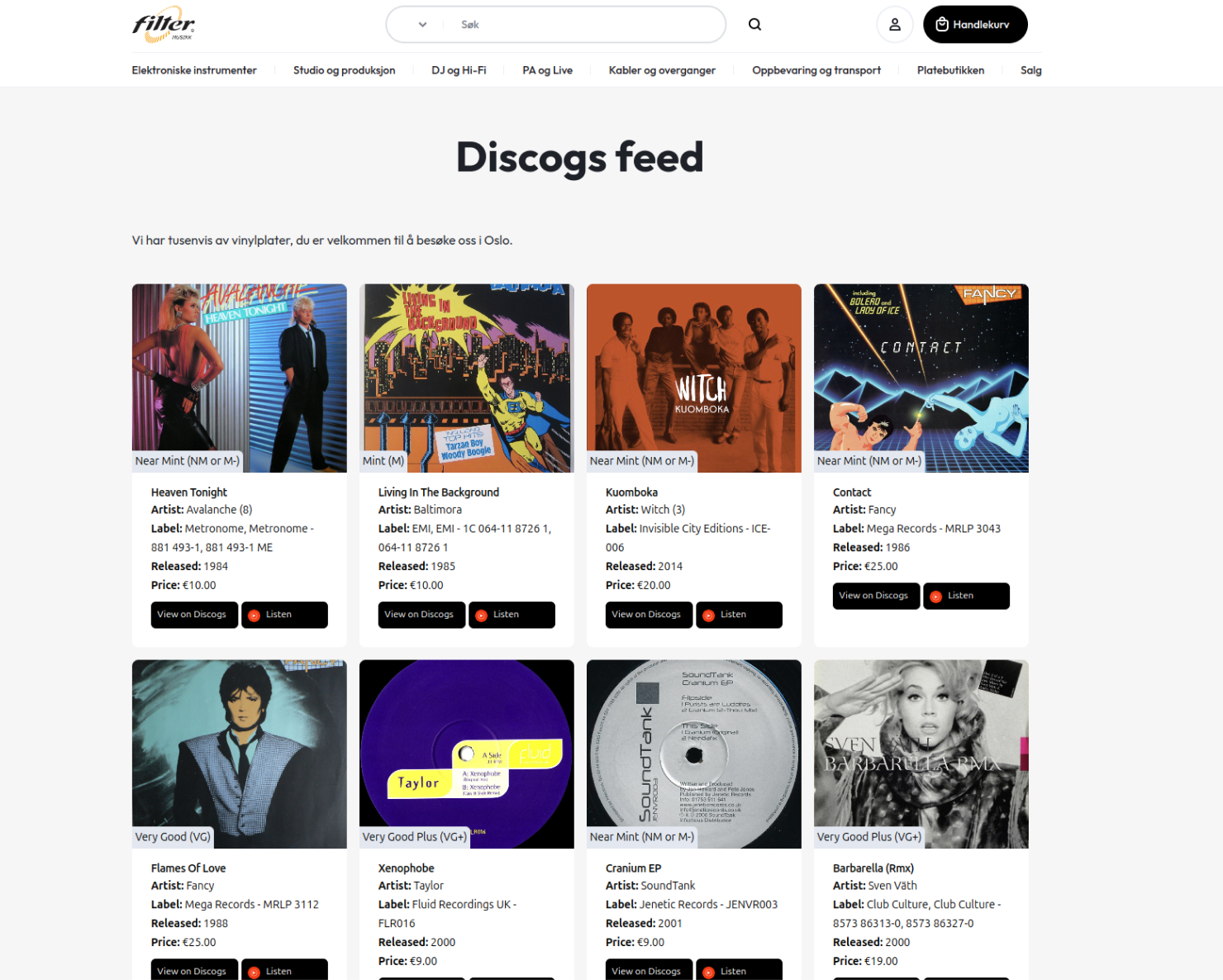
Conclusion
I enjoy the plug and play nature of Remix and the freedom to do as I please.
The documentation is good and easy to follow, it's easy to get started and build something quickly.
The data flow concept is easy to understand makes doing SSR much more approachable than it was in the past.
Data fetching with the loader and hooks to get the data out its concise, did not get the chance yet to use an action as I will need to build form (coming up next a site search).
Remix focus on performance and Web standards, which I like. Did not reach for Axios or anything like that (TanStack query) because I did not need to, the fetch API is good enough for simple tasks like this.
When it (Remix) merges into React Router 7 I will continue to use it, I will take this on a case by case basis, depending on the project and types of problems we trying to solve.
Looking else where/alternatives would be to use NextJS or maybe look at react server components next. Ask me again in the future when React 19 is out.
Get the code here on GitHub.
Thanks for scrolling, see you on the next one 🕺