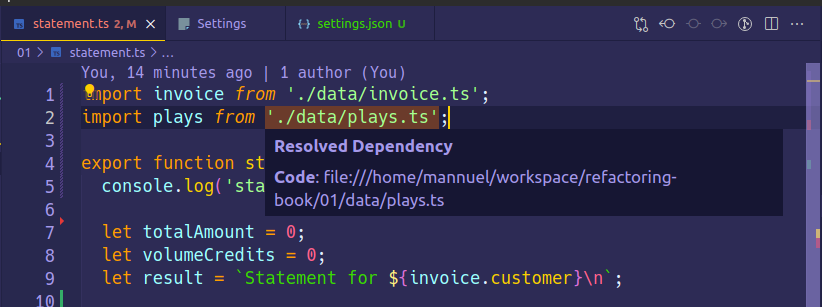Deno avoid import path cannot end with a .ts extension error in vscode warning
A common error when starting out coding with Deno is this annoying a warning about not being allowed to import using file extentions.
A common error when starting out coding with Deno is this annoying a warning about not being allowed to import using file extentions.
An import path cannot end with a '.ts' extension. Consider importing './data/plays.js' instead.ts(2691)
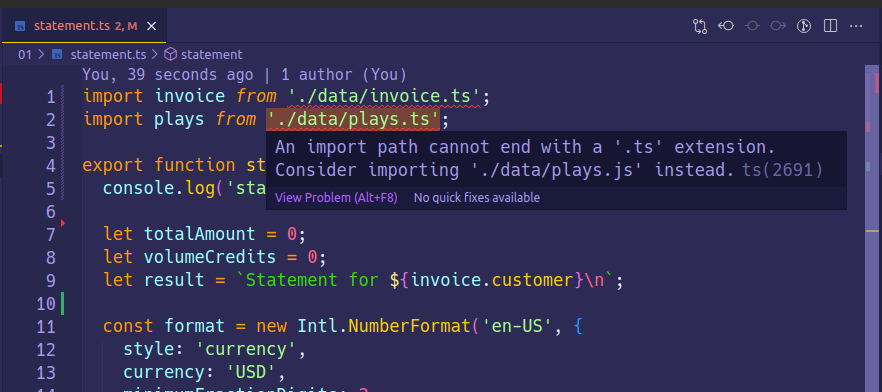
To get around this is pretty easy easy.
1. Install Deno extensions
2. Enable deno.lint
Type CTRl+, to bring up the settings panel and search for deno.lint.
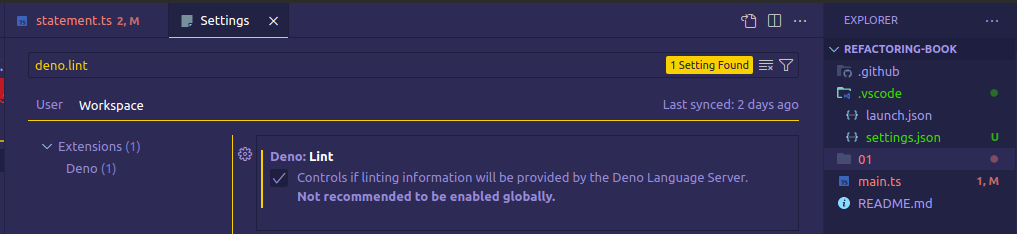
This will create a settings.json file in your .vscode folder.
3. Next add some configurations
They are:
{
"deno.enable": true,
"deno.lint": true
}
4. Success
Jobs done: